tldr; 3D printing protein structure models is made simple with the help of powerful Molecule Viewers and affordable 3D printing services…
…
3D printing is an emerging technology that has been in my mind for years as a way of printing physical three-dimensional models of proteins. These not only are very entertaining to play with, but also can aid in visualising the molecule and its components.
During my job interviews at the European Bioinformatics Institute, I could not have noticed the lovely collection of 3D printed proteins they had on display.

I immediately realised 3D proteins would be thoughtful leaving gifts to my mentors at the University of Dundee, Professor Geoff Barton and Professor Carol MacKintosh.
After some initial searching, I came across Biologic Models which seemed like a good starting point. They provide a nice selection of beautifully coloured models, but the quality of their products certainly comes at price. Since my mentors have their “pet” proteins (domains) of interest, I looked for ways to 3D printing theirs!
It turns out that 3D printing protein structures is not that hard after all!!
All it takes, really, is to find suitable proteins, i.e. those with available three-dimensional structure coordinates. Such structures are determined by structural biologists and deposited to the Protein Data Bank (PDB). In this particular case, I was looking for a good looking SH2 domain for Geoff, as well as a 14–3–3 dimer for Carol.
With the PDB accession IDs at hand (PDB 1lkk and PDB 1qja for the SH2 domain and the 14–3–3 dimer, respectively), all I needed to do was to load each structure (fetch by PDB ID) with the powerful molecular viewer USCF Chimera and do some pre-processing of the 3D models.
Following on the SH2 domain as an example, after fetching the molecule from the PDB, it is advisable to hide
(or remove) any ligands and side chain heteroatoms. You can do this simply
by hiding the atoms Actions > Atoms/Bonds > hide.
To increase the height and width of the ribbon displayed, which is crucial to increase the chances there won’t
be any problems 3D printing the molecule, head over to Tools > Depiction > Ribbon Style Editor and
increase both width and height of the various ribbon components.
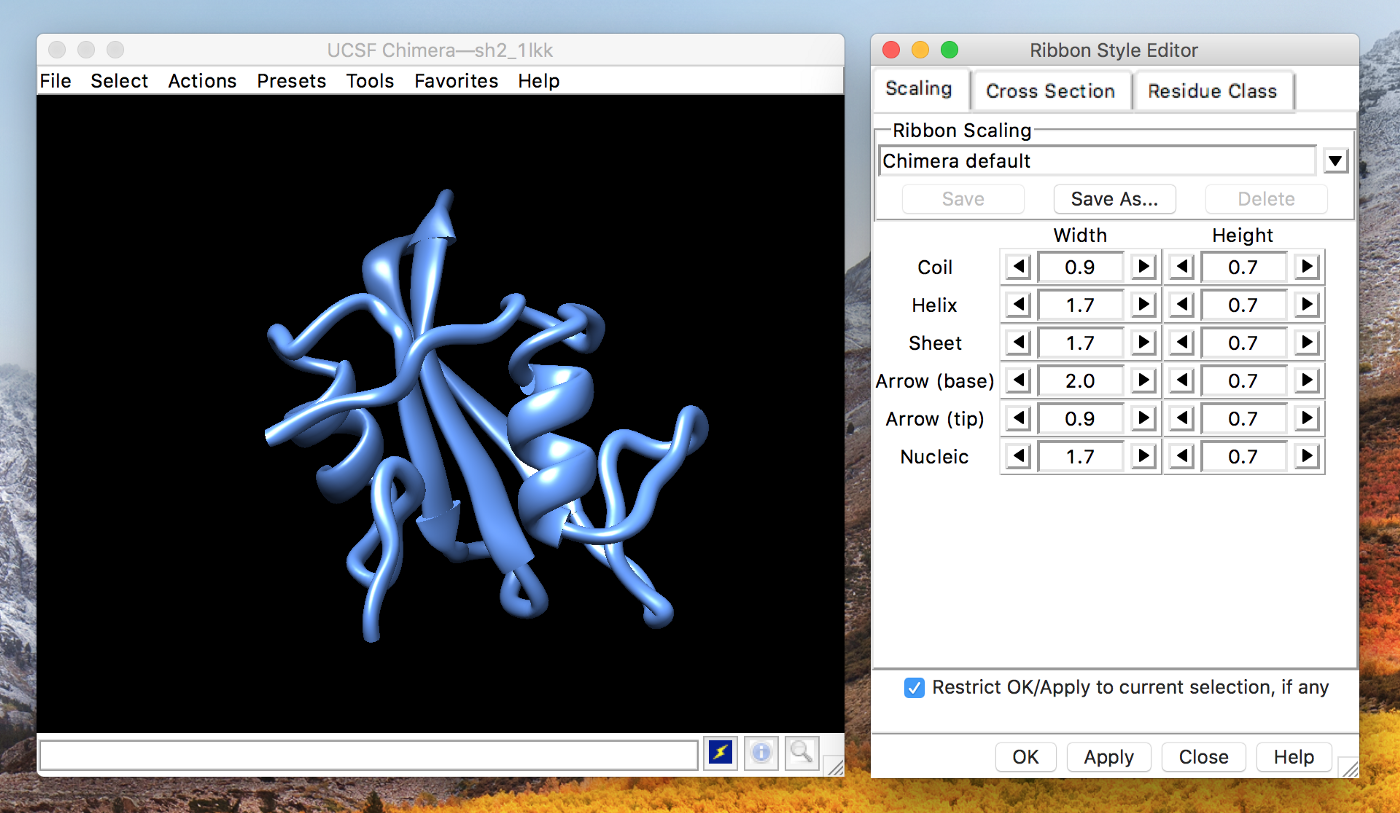
If your structure contains secondary structure elements (SSEs) like beta-sheets and alpha-helices, make sure to increase the width and height of the Arrows (base and tip), Sheet and Helix, in addition to the Coil, which connects the SSEs.
From my limited experimentation, typical values that should be good for 3D printing are:
Widths
- Coil — 0.9 or higher
- Helix — 1.7 or higher
- Sheet —1.7 or higher
- Arrow (base) — 2.0 or higher
- Arrow (tip) — 0.9 or higher
- Nucleic — 1.7 or higher
Heights
- Coil, Helix, Sheet, etc. — 0.7 or higher
It is advisable to pick structures witch do not contain ‘discontinuities’ in the 3D coordinates, as 3D printing will split these molecules into multiple parts. (And yes, I made that mistake!)
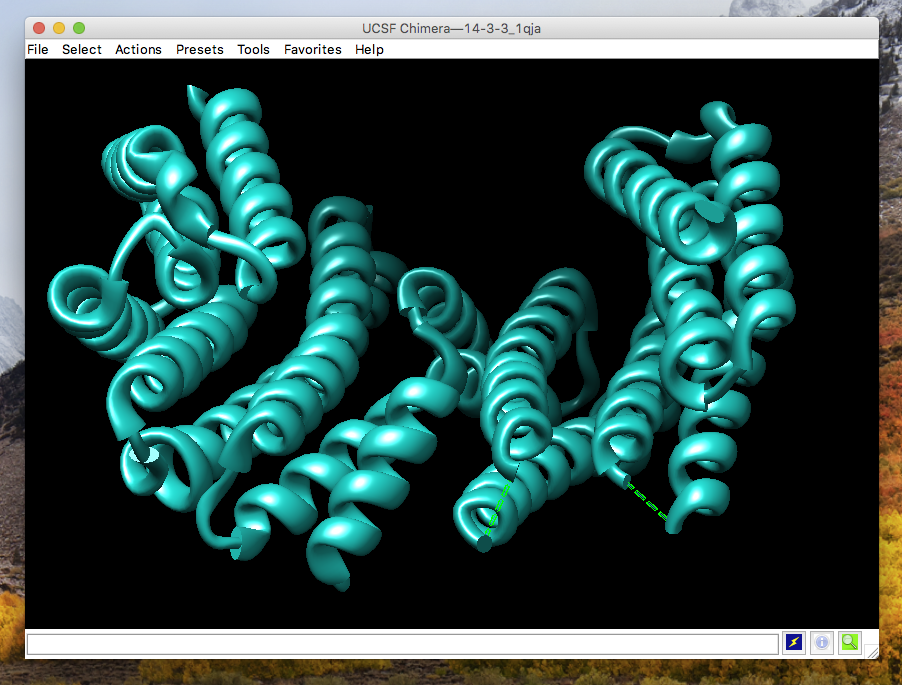
I came across two main 3D printing services, Shapeways and Sculpteo. Both provide a range of different materials and colour finishes for 3D models in a variety of input formats. UCSF Chimera can export “Scenes” as STL formatted files, which is one of the formats supported by both these providers. All is needed is to export the models and upload them. Both providers have some checks in place that alert you on potential problems in 3D printing the proteins. If you find any issues, increasing the size of the ribbons might be enough, otherwise, follow the instructions provided by them.
I ended up ordering with Shapeways and here is the result:
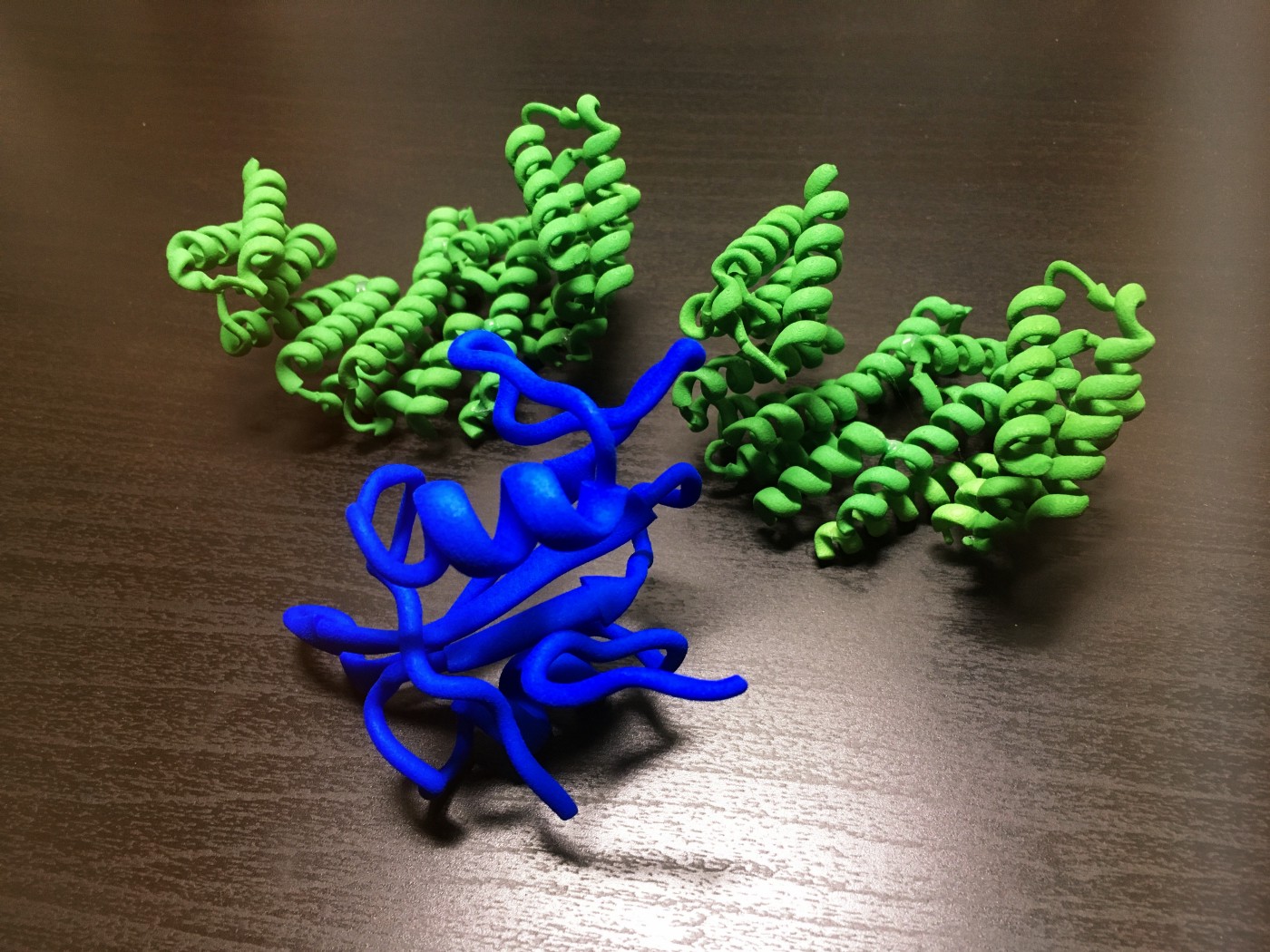
…
Have you 3D printed your “pet” proteins or used a different printing service?
Share your experiences or post your comments/questions!
…
References / Other reading / Inspiration:
- 3D Printing ribbons (basic)
- 3D Printing molecular surfaces (medium)
- 3D Printing atoms and bonds (advanced)
- What’s next: augmented reality?
This post is a reproduction of the post originally made on Medium
